When running the Hybrid Configuration Wizard in an Exchange 2010 environment (I reproduced this with Exchange 2010, but didn’t try this with Exchange 2013 or Exchange 2016) the following error message is generated:
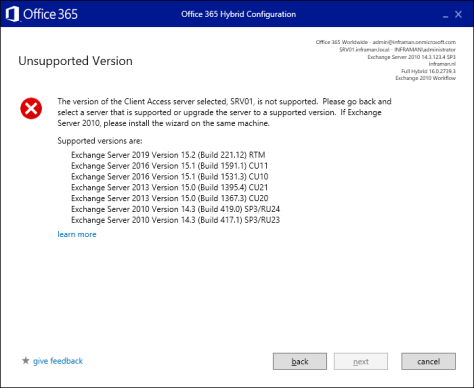
The version of the Client Access server selected, <ServerName>, is not supported. Please go back and select a server that is supported or upgrade the server to a supported version. If Exchange Server 2010, please install the wizard on the same machine.
Note. The HCW is not run on the Exchange 2010 since it requires .NET Framework 4.6.2 and this version of .NET Framework is not supported on Exchange 2010. Even worse, I’ve seen issues with Exchange 2010 after installing .NET Framework 4.6.2 so it’s a bad idea after all.
Running Exchange 2010 on a server with .NET Framework 4.5.x installed is fully supported, but the HCW won’t install on such an Exchange 2010 server since HCW depends on .NET Framework 4.6.2 and the following error message is generated:
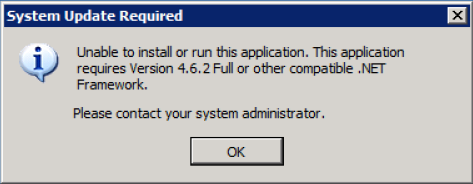
So, we are in a deadlock situation. HCW requires .NET Framework 4.6.2 which is not supported on the Exchange server, and when running the HCW on a non-Exchange 2010 server with the correct version of .NET Framework it fails with an error message.
We have been working with Microsoft CSS (product support) on this case. While it should be fixed in the HCW in the first place, under supervision of CSS the following workaround is available.
If you have HCW open and face this error, press F12 and a few other options appear as can be seen in the following screenshot:
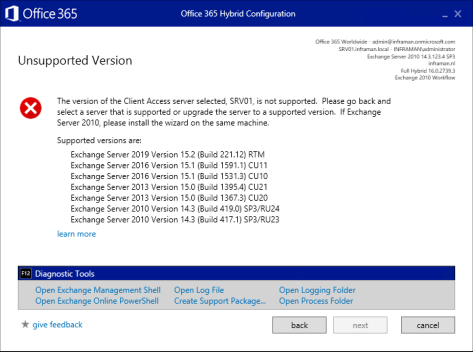
If you click Open Logging Folder you get to the folder where the HCW Logs are stored. If you open the correct logfile and search for *ERROR* you can find something similar to:
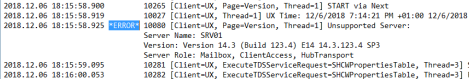
Obviously the HCW does an incorrect version check (at least when not running on the Exchange 2010 server itself) so it stops. Version checking is something that was built recently into the HCW so Microsoft can check for N-2 version of the implemented Exchange version.
Back to the error message, if you click Open Process Folder a new HCW command prompt is opened on the correct location:
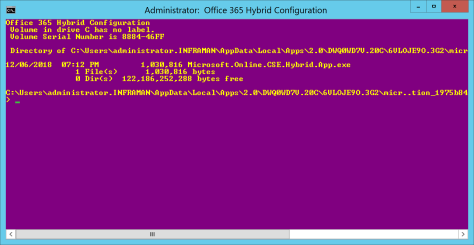
Now when you start the Hybrid Configuration Wizard from the Command Prompt you can use the /dv switch (Microsoft.Online.CSE.Hybrid.App.exe /dv) and now the HCW will not do a version check and continue running and finish successfully.
Important note. This was done under the supervision of Microsoft CSS and should not be done by customers directly. If you are running into this issue, please contact Microsoft support to get the right support. Before you know things break beyond repair (and beyond support).
More information
- .NET Framework supportability Matrix – https://docs.microsoft.com/en-us/exchange/exchange-server-supportability-matrix-exchange-2013-help#microsoft-net-framework
Updated: December 6, 2018
Hi Jaap, do you have any information if this is already solved? Thank you for your reply.
LikeLike
Hi Martin, last week it was still not solved, I’m sorry
LikeLike
Trying to get answers from Microsoft on this. We are in the same situation. Have you heard of any progress on this one?
LikeLike
Unfortunately no 😦
LikeLike
OK, thank you. I referenced your blog post with Microsoft support. If I get an official supported answer, I’ll be sure to update you. Did your workaround break any functionality in the onprem Exchange environment? The migration I’m doing is just a single multirole 2010 server running CU25. We’re kind of stuck until we have an official answer from MS.
LikeLike
Nothing broke, everything works like a charm.
LikeLike
Try download .Net Framework 4.7.2 andAfter download and install update roll up 25 exchange server 2010 SP3, it works
https://www.microsoft.com/en-us/download/details.aspx?id=57759
LikeLike
Sure it works, but I’m still not sure if it’s fully supported, and I’m a bit reluctant about installing .NET Framework 4.7.2 on an Exchange 2010 server.
LikeLike
I guys. I ran it successfully on another machine with .NET 4.7.2 installed. It didn’t want to run at the beginning, so I copied the HCW desktop link’s content in a notepad from another machine where it had been installed. Then I created a new desktop link on 4.7.2 machine putting those content as link, then I ran it and installation began and completed successfully.
LikeLike
I have the same issue. I contacted MS, they say that HCW can only be ran on Exchange Server. I cant find any docs to confirm that – any comments on this please? Thanks.
LikeLike
That is not true, it can be run anywhere you want. But, you need the .NET Framework on the Exchange server and that’s the most frustrating part.
LikeLike