In Exchange server Send Connectors are used to route messages from the Exchange organization to external recipients. Routing is based on the namespace of the recipient. You can create an Internet Send Connector with a namespace “*”, which means that all outbound messages are routed via this Send Connector.
You can also create a separate Send Connector with a namespace “fabrikam.com”. All messages with destination user@fabrikam.com are sent via this Send Connector, all other messages are sent via the other Send Connector. Routing via specific smart hosts or implementing domain security (i.e. Forced TLS) are good examples of using dedicated Send Connectors.
In Exchange unfortunately it is not possible to route message based on (properties of) the sender in Exchange. For example, users in a communications department should send all messages via a dedicated, high priority Send Connector, or members of the Sales Group should always send their messages via smarthosts in the DMZ, while other users send their messages via Exchange Online Protection. You can think of various examples, specific for your organization.
A customer wanted to implement source-based routing. Based on Active Directory Group membership or a property in Active Directory, outbound email should either be routed via the Symantec Messaging Gateway (SMG) or via Exchange Online Protection.
In Exchange you need a 3rd party solution, and one of the 3rd party solutions is the Transport Agent of Egress Software Technologies (www.egress.com). The Egress Transport Agents is a small software package that is installed on the Exchange 2010 Hub Transport server, of the Exchange 2013/2016 Mailbox server. It can also be installed on an Edge Transport server. It is installed in the C:\Program Files\Microsoft\Exchange Server\V15\TransportRoles\agents\SmtpAgents directory, and the Transport Agent is configured using a configuration file.
In my lab environment I’ve installed it on two Edge Transport servers (one Exchange 2013 and the other Exchange 2016). I can route messages via Trend Micro Hosted Email Security (HES) or directly via the Edge Transport servers. Of course, there are two Send Connectors to facilitate each route.
The Edge Transport servers make a routing decision based on a header in the email message. If the message contains a header ‘X-RoutethroughTM’ the message is routed via Trend Micro HES, if this x-header is not present it is routed via the regular Send Connector.
The X-RoutethroughTM header is added on the internal Mailbox server. When a user is a member of a Security Group called TrendUsers, then this X-header is added. This is achieved using a Transport Rule on the Mailbox servers:
When a message is sent from a mailbox which is a member of this Security Group, it is routed via Trend Micro. When sending to a Gmail mailbox it is visible in the message headers:
The Transport Agent does extensive logging, and the outbound messages including the trigger is visible in this logfile:
2018-04-19T10:25:05.9304327Z TID=24 ID=13306 [#016636d20b19] Event: [OnResolved]. Processing message
2018-04-19T10:25:05.9304327Z TID=24 ID=13306 ID=[]
2018-04-19T10:25:05.9304327Z TID=24 ID=13306 Details=[Interpersonal]
2018-04-19T10:25:05.9304327Z TID=24 ID=13306 Delivery=[Smtp/2018-04-19T10:25:05.8246623Z]
2018-04-19T10:25:05.9304327Z TID=24 ID=13306 Subject=[Routing via TM?]
2018-04-19T10:25:05.9304327Z TID=24 ID=13306 From=[jaap@Wesselius.info]
2018-04-19T10:25:05.9304327Z TID=24 ID=13306 To=[jaapwess@gmail.com]
2018-04-19T10:25:05.9304327Z TID=24 ID=13306 Attachments=[]
2018-04-19T10:25:05.9304328Z TID=24 ID=13307 [#016636d20b19] Event: [OnResolved]. Rule execution log:
2018-04-19T10:25:05.9304328Z TID=24 ID=13307 > Rule #1. Found header [x-routethroughtm: On]
2018-04-19T10:25:05.9304328Z TID=24 ID=13307 > Rule #1. Recipients: [jaapwess@gmail.com]
2018-04-19T10:25:05.9304328Z TID=24 ID=13307 > Rule #1. Recipient [jaapwess@gmail.com]. Rerouted to [trend.local] via [UseOverrideDomain].
2018-04-19T10:25:05.9304329Z TID=24 ID=13308 [#016636d20b19] Event: [OnResolved]. Message ID=[] processing completed. Result: [Routed].
This was added after the blog was published because of visibility/readability:
A message from a mailbox that’s not part of this Security Group shows different headers:
And the Transport Agent logfile:
2018-04-19T10:24:56.1352082Z TID=48 ID=13306 [#1f1e25edd0da] Event: [OnResolved]. Processing message
2018-04-19T10:24:56.1352082Z TID=48 ID=13306 ID=[]
2018-04-19T10:24:56.1352082Z TID=48 ID=13306 Details=[Interpersonal]
2018-04-19T10:24:56.1352082Z TID=48 ID=13306 Delivery=[Smtp/2018-04-19T10:24:56.0250359Z]
2018-04-19T10:24:56.1352082Z TID=48 ID=13306 Subject=[Routing via Edge?]
2018-04-19T10:24:56.1352082Z TID=48 ID=13306 From=[administratie@Wesselius.info]
2018-04-19T10:24:56.1352082Z TID=48 ID=13306 To=[jaapwess@gmail.com]
2018-04-19T10:24:56.1352082Z TID=48 ID=13306 Attachments=[]
2018-04-19T10:24:56.1352083Z TID=48 ID=13307 [#1f1e25edd0da] Event: [OnResolved]. Rule execution log:
2018-04-19T10:24:56.1352083Z TID=48 ID=13307 > Rule #1. Header [x-routethroughtm] was not found.
2018-04-19T10:24:56.1352084Z TID=48 ID=13308 [#1f1e25edd0da] Event: [OnResolved]. Message ID=[] processing completed. Result: [NoAction].
And again an added screenshot for readability:
The config file is easy to configure. When using the X-header as shown above it would contain:
Note. Unfortunately I was not able to post the config info itself on my blog, as WordPress does not accept this.
The header rule can be configured extensively using a headerValuePattern or a headerValueNotPattern. These are regular expressions, like:
In this example, all messages with the X-RouteThroughTM header are routed to the trend.local connector. However, if the X-RouteThroughTM header has label “public”, do not route. Also, do not route for recipients in @secure.com and @secure.eu domains.
Summary
Source Based Routing is not possible in Exchange server and you need a 3rd party solution to achieve this. The Transport Agent solution from Egress Software is a highly customizable tool that can achieve this and the last couple of months it has been proven to be stable.
On general Exchange remark though, after upgrading to a newer CU you have to redeploy the Transport Agent. Not a big deal, only a matter of executing a setup.ps1 PowerShell script (but easy to forget)





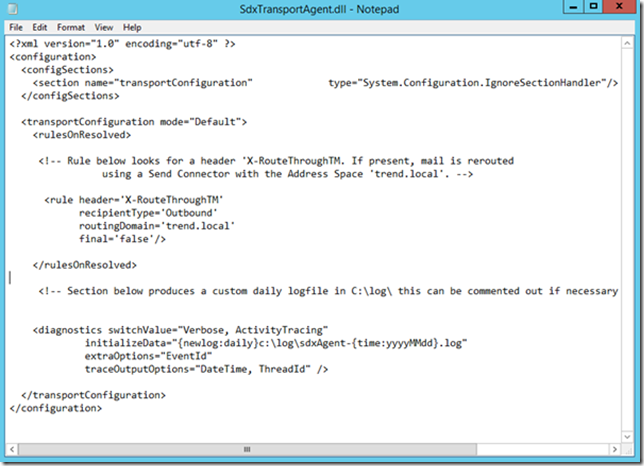

Interesting option indeed. Thanks again Jaap!
LikeLike
Or you could use EOP/Office 365 Conditional Mail Routing @ technet.microsoft.com/en-us/library/jj950234(v=exchg.150).aspx
LikeLike
Nice!
LikeLike
Or you could use EOP/Office 365 Conditional Mail Routing @ https://technet.microsoft.com/en-us/library/jj950234(v=exchg.150).aspx
LikeLike
True, but not everybody is using EOP 😉
LikeLike
Hi is there anyway I can reach out to you to discuss abit more on this topic? I am working on a project which will need expertise on this.
LikeLike
Send me an email on mail at jaapwesselius.com (mail is the correct alias, not a typo)
LikeLike
Hi, just dropped u an email to mail@jaapwesselius.com , looking forward to have a discussion with you!
LikeLike
Where can I download Egress Transport Agents? I could not find it on the manufacturer’s website, only mentions of its existence.
LikeLike
I got it from the account manager
LikeLike
There exists an alternative third-party solution: RouteBySender at
https://ivasoft.com/routebysender2013.shtml
LikeLike