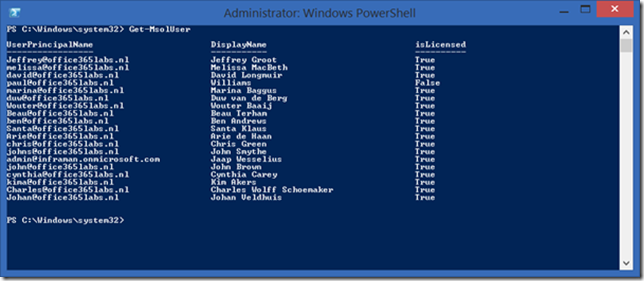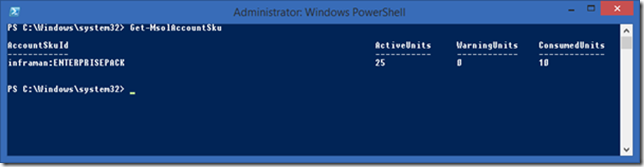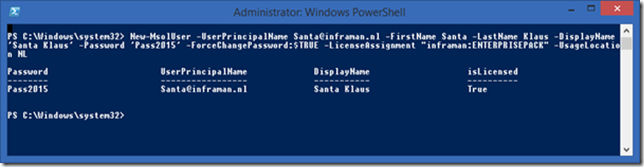After you’ve add domains to your Office 365 environment (using PowerShell of course) you might want to add users as well. In this blog post I’ll discuss how to add users, add and change licenses, remove users and change password settings.
Add Users using PowerShell
Use the Get-MsolUser command to get an overview of all users in Azure Active Directory (these were created in an earlier blog post):
And use the Get-MsolAccountSku command to see what license is available:
When creating a new user in Azure Active Directory you can use the New-MsolUser command, combined with the results of the Get-MsolAccountSku command for the license information. You can use the –LicenseAssignment and –UsageLocation options to assign a proper license.
New-MsolUser -UserPrincipalName Santa@office365labs.nl -FirstName Santa -LastName Klaus -DisplayName 'Santa Klaus' -Password 'Pass2015' –ForceChangePassword:$TRUE -LicenseAssignment "inframan:ENTERPRISEPACK" -UsageLocation NL
Continue reading Manage users in Office 365 using PowerShell